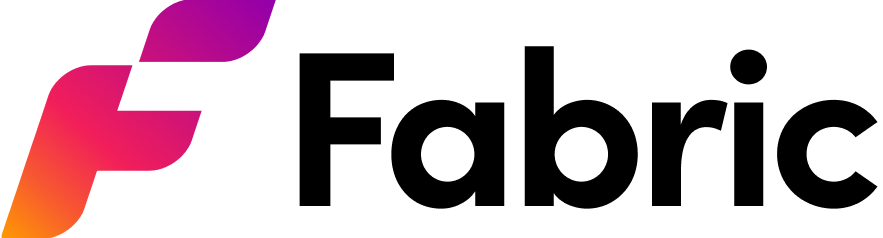
Docs Menu
Code Samples
Implementation Guides
Integrations
Video API Guide
General Information
Fabric Origin recommends using one of the adaptive bitrate formats (HLS, Dash, etc.) for most implementations and falling back to MP4 as a backup.
Fabric Origin has the video formats and delivery capabilities allowing developers to reach any screen on any device.
Related API Guides: Entertainment API
Open API/Swagger documentation can be found on the Video API page.
Video API Parameters
The GetVideo endpoint has several parameters offering options to customize the video stream you are returned. Those parameters are detailed below:
Id - The ID of the Video you are requesting.
Format - The format in which you would like the Video returned. Available values: mp4, hls, hss, hds, dash
KbRate - For use exclusively with (and required by) MP4 content, the Video bitrate in which you would like the Video returned. Available values: NOT_SET, mp4_80, mp4_212, mp4_450, mp4_750, mp4_1500, mp4_2500, mp4_5000, mp4_8000
Expires - UTC Time the link to the Video should expire. ISO 8601 Format: yyyy-mm-dd hh:mm:ss.ffffff0Z
ReportTag - Report Tag to be used in Video Analytics. (See example below.)
start - Position in seconds to start Video playback.
end - Position in seconds to end Video playback.
AdaptiveMinimumResolution - For use exclusively with Adaptive streams, the minimum resolution variant you would like returned in the manifest. Available values: RESOLUTION_QVGA, RESOLUTION_HVGA, RESOLUTION_480P, RESOLUTION_720P, RESOLUTION_1080P NOTE: The values for this parameter represent the horizontal width of the video in the following equivalents: RESOLUTION_QVGA = 320, RESOLUTION_HVGA = 480, RESOLUTION_480P = 720, RESOLUTION_720P = 1280, RESOLUTION_1080P = 1920. The integer widths can alternatively be passed to the parameter instead of the "RESOLUTION..." string.
AdaptiveMaximumResolution - For use exclusively with Adaptive streams, the maximum resolution variant you would like returned in the manifest. Available values: RESOLUTION_QVGA, RESOLUTION_HVGA, RESOLUTION_480P, RESOLUTION_720P, RESOLUTION_1080P NOTE: The values for this parameter represent the horizontal width of the video in the following equivalents: RESOLUTION_QVGA = 320, RESOLUTION_HVGA = 480, RESOLUTION_480P = 720, RESOLUTION_720P = 1280, RESOLUTION_1080P = 1920. The integer widths can alternatively be passed to the parameter instead of the "RESOLUTION..." string.
AdaptiveClientManifestVersion - For use exclusively with HLS Adaptive streams, the manifest version in which you would like the returned manifest to be structured. IVA defaults to Version 3. HLS Version Reference here.
AdaptiveStartIndex - For use exclusively with Adaptive streams, the index of the variant you would like placed at the top of the manifest. The resolutions and their index values when no other filters are present are (ranges of indices are due to differing bitrates): QVGA (0-2), HVGA (3), 480p (4), 720p (5-6), and 1080p (7-8). IVA defaults to index 4 - which is the 480p variant provided no other filters are present.
AdaptiveMinimumFragmentLength - For use exclusively with Adaptive streams, the minimum fragment length in seconds for the Video. Available values: Two, Three, Four, Five, Six, Seven, Eight, Nine, Ten, Fifteen, Twenty, Thirty
Using ReportTag
Report tags are useful for those who are interested in segmenting the video analytics. By passing a string in the report tag any of the Video Analytics APIs can be segmented by that string based on the video request.
Example: reportTag=VideoOnHomePage
api/videos/GetVideo/{Id}Usage Sample
curl -X GET -H "Ocp-Apim-Subscription-Key: [[apiKey]]" "https://ee.iva-api.com/api/videos/GetVideo/{Id}?format=&kbRate=&expires=&reportTag=VideoOnHomePage&start=&end=&minRate=&maxRate="Using Start and End
Start and End parameter can be used to start or stop a video from any point.
Example: Start at 0 seconds and stop at 15 seconds into the video.
api/videos/GetVideo/{Id}Usage Sample
curl -X GET -H "Ocp-Apim-Subscription-Key: [[apiKey]]" "https://ee.iva-api.com/api/Videos/GetVideo/1224?Format=hls&Expires=2020-07-01&start=0&end=15"Using AdaptiveMinimumResolution
AdaptiveMinimumResolution parameter can be used to limit horizontal width of the smallest video you would like included in the manifest.
Example: Do not allow any video variant under 720p in the manifest.
api/videos/GetVideo/{Id}Usage Sample
curl -X GET -H "Ocp-Apim-Subscription-Key: [[apiKey]]" "https://ee.iva-api.com/api/Videos/GetVideo/1224?Format=hls&Expires=2020-07-01&AdaptiveMinimumResolution=RESOLUTION_720P"