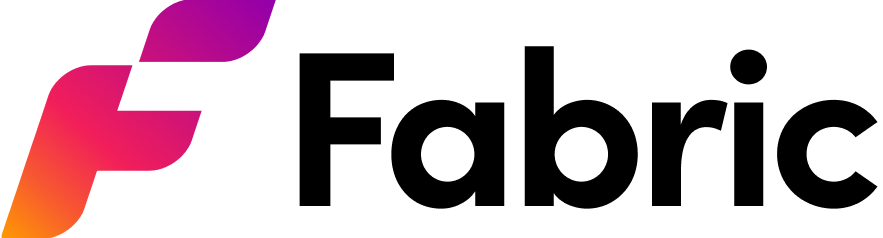
Docs Menu
Code Samples
Implementation Guides
Integrations
Video Selection
Video parameter filters
Here is the colmplete list of parameters you can use to filter videos, with these you can create your own recipe to select the videos that best work for you:
Id: integer value that identifies the video.
Title.
Type: includes:
- Trailer
- Scene or Clip
- Behind the Scenes
- InterviewStartDate: first date of video availability
ExpirationDate: most videos include this datetime, expired videos don't play.
Mature: boolean, indicates if a video is designated content not suitable for children. Age gate required.
CaptionID: integer that indicates the identifier of a closed caption if exists.
Duration: indicates the length of the video, for example, trailers are usually longer than 1 minute.
Language: string value that indicates language spoken.
LanguageSubtitled: string value that indicates language subtitled.
Company: name of the company.
Clean: video with no release date info.
AllowAdvertising: boolean, indicates if video ads are allowed in front of of content
Certification: boolean, indicates if the video is certified.
Theatrical: boolean, indicates if the video is promoting theatrical release.
HomeVideo: boolean, indicates if the video is promoting home video release.
SourceVideoWidth: width in pixels.
SourceVideoHeight: height in pixels.
Encoded: datetime, indicates when it was encoded.
ScreenCaptures: list of screen captures.
TargetCountries: two letter iso code that indicates the country video is targetted for.
TargetLanguage: string that indicates the targetted language the video is for.
Note: In order to get the video data, you have to use the Entertainment API with the Search endpoint and add the Includes = videos parameter
How to select the best video
We know that sometimes it is hard to select the best video because there are a lot! So here are some suggestions to display the best trailer in English:
1. Use language spoken = English, language subtitled = null. If the language spoken does not = English, then use language subtitled = English.
2. Show the most recent video using the most recent encoded date.
3. Use video with the video length = above 60 seconds.
4. Use a trailer where Clean = True when available. If not, then ignore to find ones with attributes listed above.
This will get you the most recent English trailer, no TV spots, and if there is a clean version, one with no release date info.
Remember you can create your own recipe, one that fits your needs, this are only suggestions.
